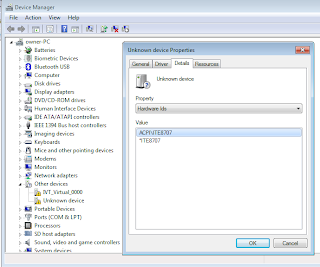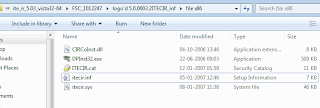To perform a windows DLL files test for integrity to see if they are intact and in their original versions there is a good native tool called SFC that only system administrators can perform:
This will check to see wether your currently being used DLL files are trust worthy and/or match those on the DLL Cache folder. I have a progress percentage indicator as you can see in this screenshot but some operating systems like XP/W2k/2003 end the verification and do not report anything back when it finishes. So, it's good to see that Microsoft gave this another step up.
Thanks for reading