Today i was just going to add a new post and noticed i had no titles on blogger.com/post-create.g page. First i tought i had to do with the template code ( i did revert to classic mode, and changed a few lines ). But then to investigate things further i looked at the post-create.g source code and there was this line:
<script type="text/javascript">
var blogId = "..................";
var showTitle = false;
</script>
Whereas on other blogs i had this line was set to
var showTitle = true;
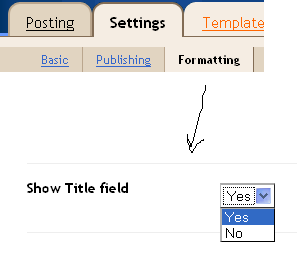
Problem solved, i don't remember changing this particular field, but probably i did!
<script type="text/javascript">
var blogId = "..................";
var showTitle = false;
</script>
Whereas on other blogs i had this line was set to
var showTitle = true;
Problem solved, i don't remember changing this particular field, but probably i did!
