These steps should work as equally with Debian, as Ubuntu is based on Debian.
To find out the distribution version of your Ubuntu installation do:
cat /etc/issue
or
cat /etc/apt/sources.list
Now let's get going, the version of RALUS i will actually install is RALUS_RMALS_RAMS-2896.9.tar.gz :
(It's located in LinuxUnixMac Folder of your Backup Exec 2010 DVD Disk)
Copy the RALUS TAR.gZ to a folder of your choice and extract the files:
Note: To avoid Prerequisite warning ( Step 4 ) install libstdc++5 first on Ubuntu. ( Steps 4, 5 and 6 )
1.tar xzf RALUS_RMALS_RAMS-2896.9.tar.gz
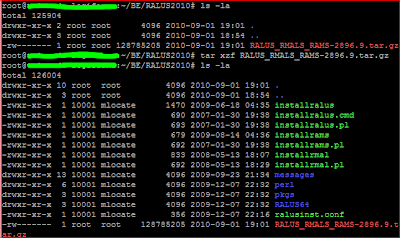
2 Run ./installralus
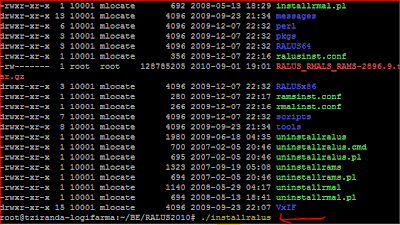
3. Enter hostname
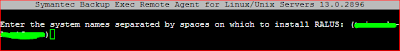

A warning regarding missing libstdc++5, shows up, install it using apt-get

8 and 9. Enter Hostname desired and Continue
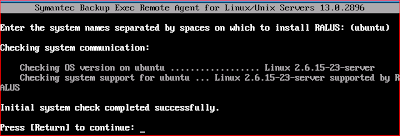
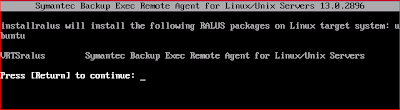
12. Press enter to continue
13. Enter the directory host’s IP address, this is the media’s server IP address ( the server for where to send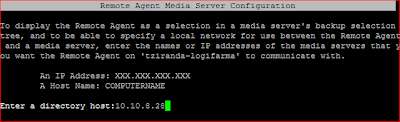
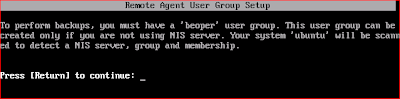
17. Yes - Continue
18. No - Press enter to continue
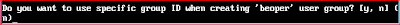
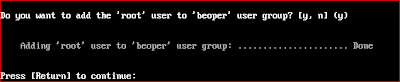
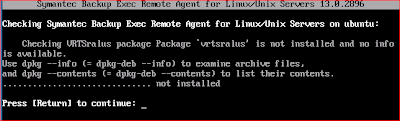
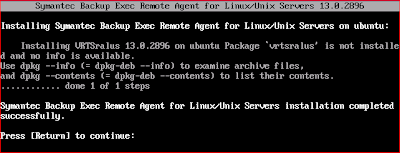
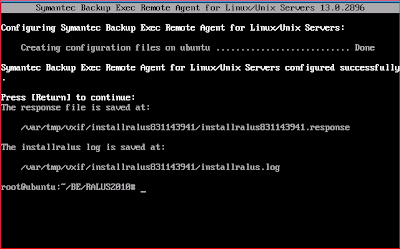
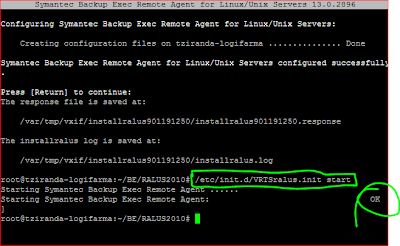
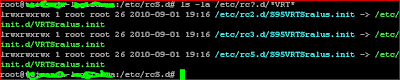
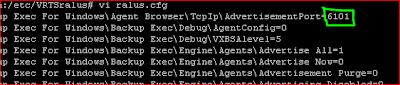
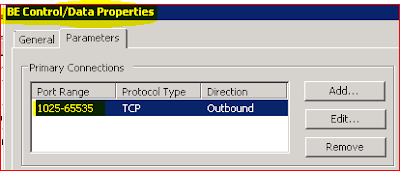


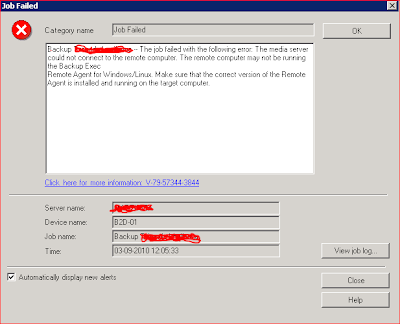
I latter found that there were leftovers on the job itself pointing to the old hostname. So all I had to do was delete that job and create another one and restart the services ( just to be safe )

2 Run ./installralus
3. Enter hostname
4. Prerequisite warning about libstdc++5 . Stop Installation using Ctrl + C if needed
A warning regarding missing libstdc++5, shows up, install it using apt-get
Apt-get install libstdc++5 (internet connection probably required )
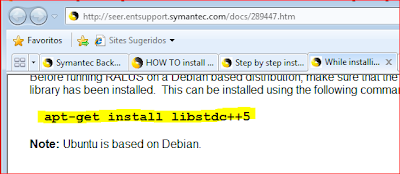
5. Continuing installing the libstdc++5:
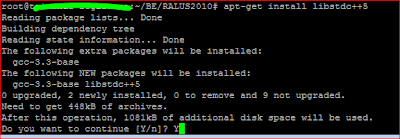
6. Verifying the correct installation with aptitude:
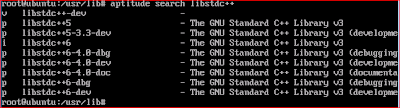
7. Re-initiate installation:
8 and 9. Enter Hostname desired and Continue
10. Continue
11. Press enter to continue
12. Press enter to continue
13. Enter the directory host’s IP address, this is the media’s server IP address ( the server for where to send
14. Press enter to continue
16. Checks and whatever :
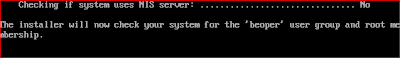
17. Yes - Continue
18. No - Press enter to continue
19. Press enter to continue
20. Says VRTSRALUS no installed, Press enter to continue and proceed to VRTSRalus installation
21. Press enter to continue
22. Finished installing. Time to start services
23. Starting service:
24. Verifying if service is set to auto start already. ( It is)
By this time the media serve already as visibility for the linux remote agent if the linux remote agent can successfully advertise it self trough port 6101, see below:
Your firewall should be configured accordingly. Here, are my configurations on TMG , where the Linux Box stands on a DMZ and the Media Server on the LAN:
From the Media Server to RALUS:
From the RALUS to Media Server ( Outbound 6101 Advertisement Only) :
If however you don't like this enormous port range, you can tweak theses settings on the Media Server Job Defaults.
Here you select which ports you want to use for Control/Data Transmissions. By default, the ports are all ephemeral ports:
Finally create a BE Job and give it a try. The first time the job ran for me I got a completely successful with exceptions, being the exceptions mysql files that were locked and couldn’t be backed up.
There is a setting under the job’s advanced tab that allows you to configure the option Without a lock that will solve these exceptions, description below:
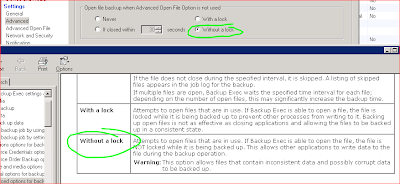
However, I later decided that I wanted to change the hostname for the linux remote agent machine and the backups were not being successful anymore. After changing the hostname in ubuntu ( painlessly trough the hosts file ) the job would still fail:
I latter found that there were leftovers on the job itself pointing to the old hostname. So all I had to do was delete that job and create another one and restart the services ( just to be safe )
Stopping all services and starting them again:
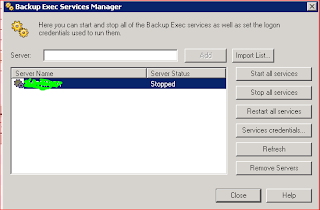
Start all BE services after...and
Mission acomplished